Home > Rides > Deleting Rides
Deleting Rides
To delete a ride, first find the ride by following the instructions in the Finding Rides help topic. Next,
- Click the Delete button located on the right hand side of the page for the ride you want to delete.
- A dialog box will appear "Are you sure you want to delete this ride? This action cannot be undone!"
- Click the Yes button on the dialog box.
- A message indicating the Delete operation was succesfull should appear on your screen.
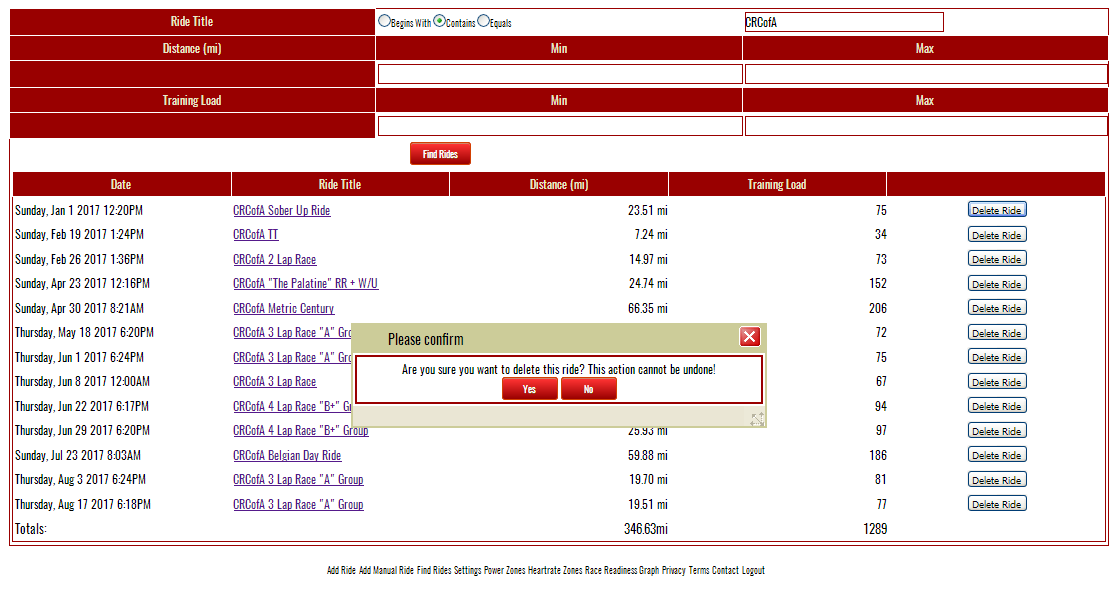
See also